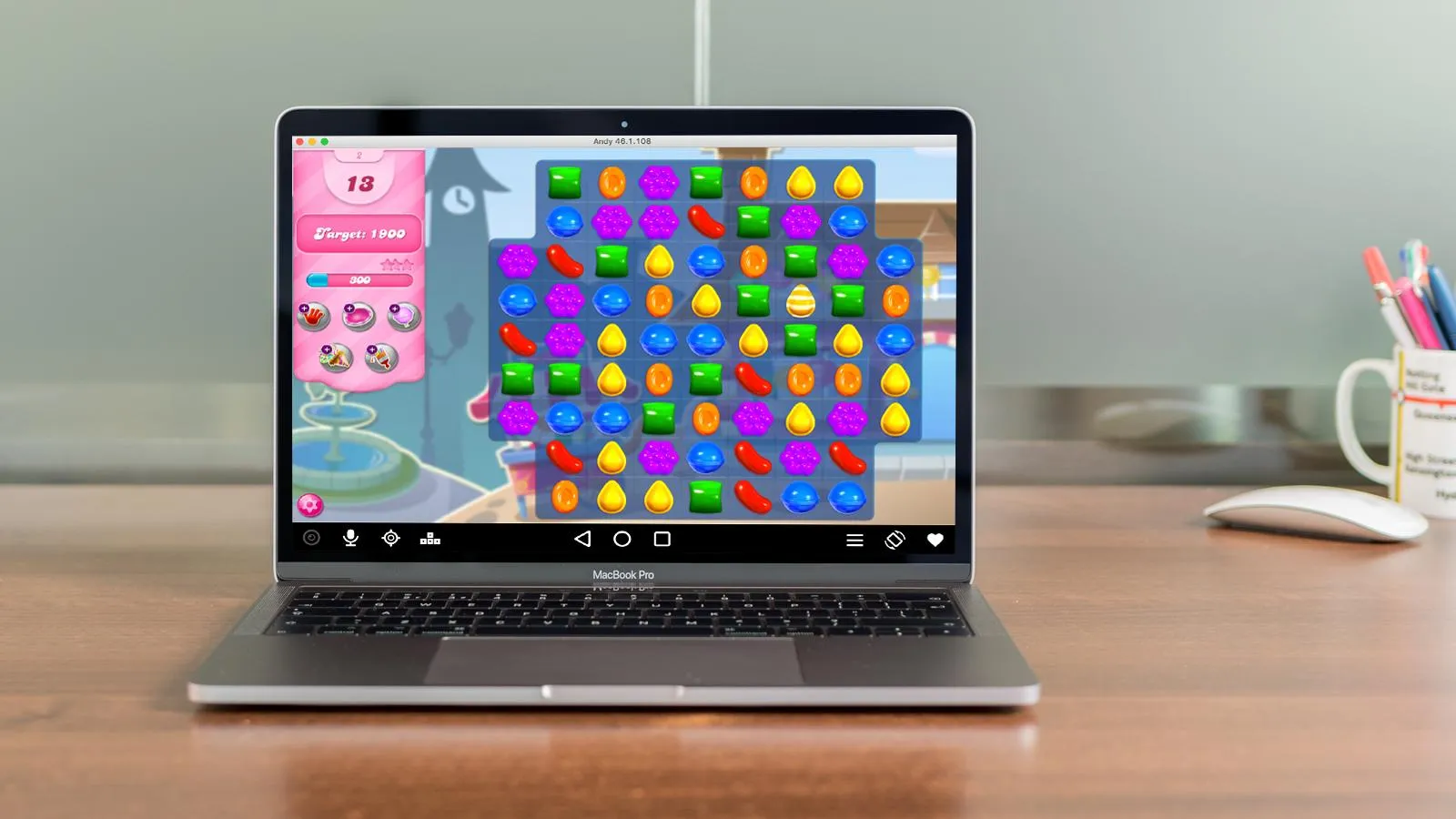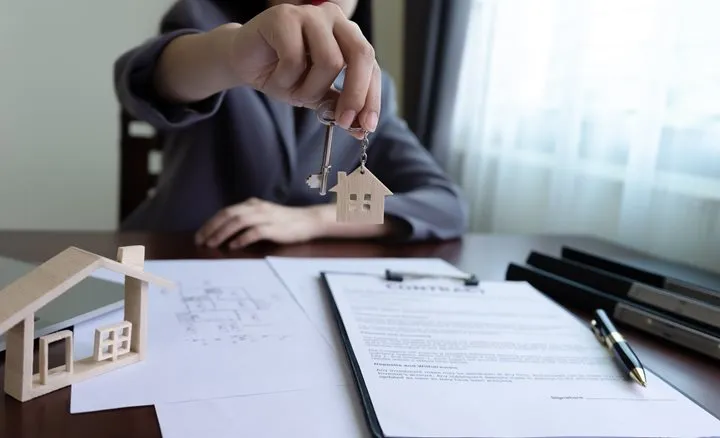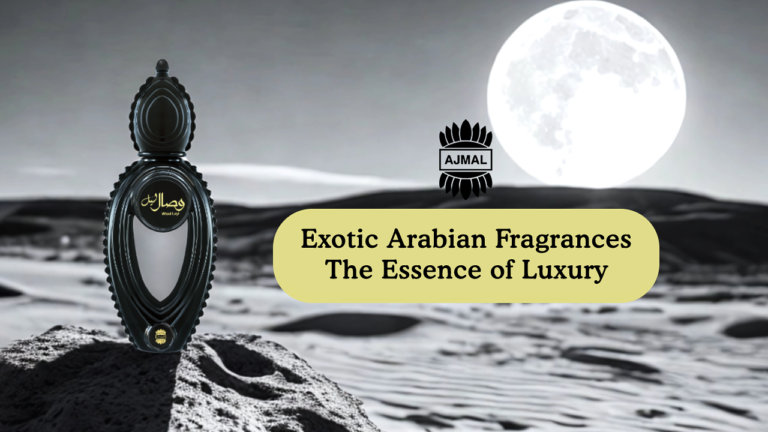Using an Android emulator on Mac is an essential exercise for any software developer or tester nowadays. An Android emulator for Mac is an emulator that provides a virtual environment that enables users to run Android applications on their Mac devices. It is helpful in testing apps without the necessity of using actual devices. This can save time and resources.
In this article, we shall focus on the best open-source Android emulators available for use with Mac, including some top options like LambdaTest. This article will also cover features, benefits, and how emulators could improve testing efficiency.
What is an Android Emulator?
An Android emulator is software that replicates the Android Operating System (OS) on another platform, like macOS. It creates a virtual device that behaves like a real Android device, and users can install and run Android applications directly on their Mac. This setup is particularly beneficial for developers and testers who need to evaluate app performance across different devices and OS.
Why Use an Emulator?
Emulators are important tools in the process of development. These environments provide developers with an important tool for creating, testing, and debugging applications proficiently. Here are key reasons why using an emulator will be beneficial:
- Testing Apps
Emulators enable developers to test an application in a controlled environment before deploying it on a real device. The function helps identify and rectify issues early in the cycle. This way, one knows that the application is fully functional across all different situations.
- Debug Issues
Emulators come equipped with robust debugging tools that help developers quickly identify and fix issues within their applications. These tools enable step-by-step execution of code and monitoring of application behavior, which saves time and improves software quality.
- Simulate Different Devices
With emulators, developers can see how their apps perform across various screen sizes and resolutions, all without needing to purchase multiple physical devices. Such flexibility ensures that applications offer a consistent User Experience (UX) on various Android devices.
- Access Advanced Features
Emulators also offer tools to emulate hardware features like GPS, camera, and network conditions. Such functionality will allow developers to test the features that depend on the interaction of the hardware without using actual devices so that complete testing is ensured before release.
Benefits of Using Android Emulators on Mac
An Android emulator on your Mac has lots of added benefits that could make the software development testing processes for both developers and testers much easier. The following represents some of the benefits of using Android emulators:
- Cost-Effective Testing
The first and most apparent advantage of the use of Android emulators is its cost-effectiveness. The main benefit of emulators is the obsolescence of physical devices because they are pricey to buy and maintain. One developer can use emulators and get the feel of how it would be running on any other device instead of acquiring different Android phones or tabs for testing.
That makes the initial investment a single-time effort, then later not to incur costs related to repairs or even upgrades. By utilizing emulators, organizations can allocate their budgets more efficiently, focusing resources on other critical areas of development.
- Cross-Platform Compatibility
Android emulators allow developers to test apps across various Android versions and screen sizes, ensuring broader compatibility. This feature is crucial in today’s diverse mobile landscape, where users may be running different versions of the Android OS on various devices.
Emulators allow developers to easily duplicate these environments, so they will be able to catch and fix the compatibility issues before deployment. This proactive approach ensures that applications are running optimally on all the target devices, which, in turn, increases the satisfaction of users and the chances of getting positive reviews rather than being rejected due to compatibility issues.
- Ease of Use
The emulators are generally very user-friendly and integrate seamlessly with macOS features, hence accessible even to those not highly technical. Most emulators come with user-friendly interfaces that help in the setting up and configuration of virtual devices within no time.
Most emulators also support drag-and-drop installation for APK files, making the testing of applications easy. This ease is particularly helpful for teams where there are different levels of technical expertise because it will enable all team members to participate in the testing process without much training or technical knowledge.
- Simulated Hardware Features
Another great advantage of Android emulators is that features such as GPS, camera, and multi-touch gestures can be tested without actual devices. The functionality of emulators allows them to simulate these hardware functionalities. This helps developers assess the response of their applications to different scenarios.
For example, they could test location-based functionalities by simulating GPS coordinates or checking how their app handles camera input. This capability allows for the thorough testing of features that depend on hardware interactions so that applications deliver a seamless UX.
- Faster Development Cycles
Since an emulator accelerates the cycle of testing, quicker cycles of release occur with highly efficient workflows. This happens because emulators allow applications to be tested in the virtual environment rather than depending on the availability of hardware devices.
The emulators enable fast iteration and quick feedback about how the application is performing at a crucial point in the agile environment where time-to-market drives everything.
Faster testing cycles with the help of emulators help organizations respond faster to market demands and user feedback, thus leading to better product quality and customer satisfaction.
Top Open Source Recommendations for Android Emulators on Mac
Here are some of the best open-source Android emulators available for Mac:
- LambdaTest
LambdaTest is an AI-powered cloud testing platform that enables testing mobile applications on Android emulators. It provides instant access to over 3000 browser and operating system combinations, making it a powerful tool for developers and testers seeking compatibility across various environments. Android automation is integrated into its testing capabilities, allowing teams to automate processes efficiently.
Key features include blazing-fast performance, auto-healing capabilities, robust security compliance, access to real devices, and geolocation testing across 50+ countries. By leveraging LambdaTest’s Android emulators and additional capabilities, organizations can enhance their cloud testing strategies, streamline workflows, and ensure high-quality releases.
- Android Studio Emulator
Android Studio is the official IDE for Android, with a built-in robust emulator. It allows the rapid launch of apps, selection of device configurations, and enhanced testing tools with the use of multiple API levels. Developers can design profiles with specific hardware settings and test apps across various versions of Android OS easily while debugging and optimizing app performance.
- VirtualBox with Android x86 Installation
VirtualBox is a very powerful tool that allows running different OSs, including Android, on Macs. It supports full virtualization, customizable settings, multi-instance capability, and snapshot functionality. One can install the Android x86 project within VirtualBox to create a fully functional Android environment. This allows developers to test their applications in an authentic environment, leveraging the flexibility of VirtualBox.
- ARChon
ARChon is a Mac-based emulator that integrates with the Chrome browser. It allows users to run Android apps directly within the browser window. It has features such as browser integration, lightweight performance, easy APK installation, and cross-platform compatibility.
It makes it a convenient way to test applications without heavy resource demands. It requires only Chrome installation for cross-platform compatibility.
- PrimeOS
PrimeOS is a desktop-like OS that integrates both Android and PC functionalities. This is the OS that is friendly for use and, hence allows access to most Android applications. It supports Google Play Store access, multi-window support, and gaming optimization.
PrimeOS is great for developers because it gives them a unified environment that integrates mobile and desktop functionalities. Its main features are a desktop interface, Google Play Store access, multi-window support, and smooth gaming performance.
- Phoenix OS
Phoenix OS is a desktop emulator that lets Android applications run on macOS. It has a user-friendly interface, multi-instance capability, enhanced gaming features, and file manager access.
It offers keyboard mapping and enhanced graphics for a better gaming experience. Phoenix OS is suitable for both casual users and developers seeking straightforward solutions.
How to Choose the Right Emulator
Choosing an Android emulator for your Mac device must be based on considering these aspects. Here are several main points to look out for when choosing an appropriate option for your development or test purposes:
- Compatibility With macOS Versions
Compatibility will make sure that the particular chosen emulator works properly according to your version of the Mac OS installed at present. Different emulators may support different versions of macOS, and the issues related to compatibility can make it unable to run or result in performance problems.
Look into the official documentation or website of the emulator for more compatibility information. Moreover, if you have an M1 chip or later on your Mac, make sure that the emulator is optimized for Apple Silicon, as this can greatly impact its performance and usability.
- Performance Efficiency
Performance efficiency is another significant criterion for selecting an emulator. Select emulators that can operate at a fast response rate with minimal lag. If an emulator is slow, then it will impact your testing and result in a false outcome.
Try reading reviews from users or conducting benchmark tests to evaluate the performance of the emulator. Some emulators have hardware acceleration that also increases the performance of the emulator. So don’t forget to look for this feature.
- Customization Options
Customization options are crucial for tailoring the emulator to your specific needs. You should opt for an emulator that allows you to customize controls and settings according to your preferences.
This might include mapping keyboard shortcuts for gaming or adjusting screen resolution and orientation for app testing. The ability to modify settings can boost your workflow and make testing much more efficient.
- Support for Multiple Instances
If you need to test several apps simultaneously or use different versions of an app, then support for multiple instances is a must. It allows you to open multiple instances of the emulator in one go, and hence you can test completely in multiple scenarios without the need for multiple physical devices. Ensure that the emulator has an easy interface for handling multiple instances so that you can switch between them easily.
- Integration With Testing Frameworks
Lastly, check if the emulator supports integration with popular testing frameworks like Selenium or Appium if automation testing is part of your workflow. This integration can streamline your testing processes and allow for more extensive automated testing scenarios.
Emulators that support these frameworks often come with additional features that enhance automation capabilities, making them more suitable for professional development environments.
Conclusion
To conclude, open-source Android emulators on Mac are going to change the entire development and testing process. Cloud-based platforms like LambdaTest and VirtualBox would help in app testing through different environments, saving valuable time and giving optimal performance on all devices before the app hits the market.
Whether developers or testers wish to test workflows or games on a larger screen, open-source Android emulators exist in the market. The use of these platforms enables organizations to ensure that applications are ready for any environment before hitting the market.
Open-source emulators thus play an important role in the shifting landscape of application development and testing, providing flexible solutions that adapt to changing needs. Integrating these tools, especially LambdaTest offers a cost-effective solution along with high standards of quality assurance through workflows. The right combination of emulators will enhance your productivity and ensure exceptional experiences on all devices.