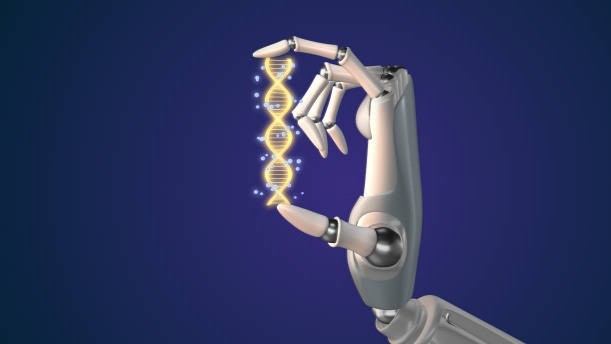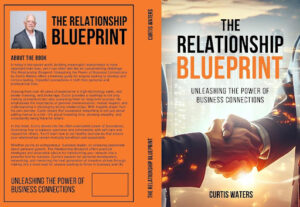When running an online store on Shopify, one of the most important elements in creating a great shopping experience for your customers is product images. High-quality, properly sized images help showcase your products in the best light and can directly influence your conversion rate. However, to ensure your images look great and load quickly across different devices, it’s essential to follow Shopify’s recommended product image sizes.
In this article, we’ll guide you through the best practices for uploading product images to Shopify, the recommended image dimensions, and how to optimize them for the best performance and aesthetics.
Why Image Size Matters for Shopify Stores
Product images are often the first point of contact between your store and potential buyers. A blurry, poorly sized image can deter customers and hurt sales, while high-quality, well-optimized images can build trust and encourage purchases.
The right image size ensures that:
- Images load quickly: Slow-loading images can lead to frustrated visitors and higher bounce rates. Properly sized images are essential for fast page load times, improving the user experience.
- Images look sharp on all devices: Shopify themes are responsive, meaning they adjust to different screen sizes (desktops, tablets, and smartphones). Images that aren’t sized properly might appear pixelated or distorted on certain devices.
- SEO benefits: Optimizing your image size for speed can also benefit your store’s SEO. Google rewards fast-loading websites with better search rankings.
Shopify Recommended Product Image Size: The Basics
Shopify recommends uploading product images that are:
- Optimal width: 2048 pixels
- Optimal height: 2048 pixels
- Aspect ratio: 1:1 (square images)
These dimensions ensure that your product images are large enough to display clearly and look good on a wide range of devices without slowing down your website’s load time.
Why 2048 x 2048 Pixels?
The ideal image size of 2048 x 2048 pixels allows Shopify to automatically adjust and scale the images on various screen sizes. This resolution is particularly important for mobile devices, where your images will often be viewed in a smaller format but need to retain clarity.
Shopify Image Size Guidelines for Product Pages
For the best results, consider these general guidelines when uploading product images to Shopify:
- Square Format: Shopify recommends using square images (with a 1:1 ratio) for product pages. Square images give your store a clean, organized look and ensure that your images scale properly across different devices.
- Image Quality: Always aim for high-quality images. Ensure that the photos are clear, well-lit, and focused on the product. Avoid compression or pixelation that could reduce the quality of the image. If needed, use a photo editing tool to enhance and sharpen the images before uploading.
- File Size: Aim to keep your image files under 1 MB. Larger images can slow down your website’s loading time, negatively impacting both user experience and SEO. Shopify automatically compresses images, but it’s always a good idea to upload optimized files to begin with. Tools like Photoshop, TinyPNG, and ImageOptim can help reduce the file size while maintaining image quality.
- Image Resolution: Use images with a resolution of 72 PPI (pixels per inch) for web use. This ensures that images load efficiently and display correctly on all devices.
- Avoid Zooming Issues: To allow customers to zoom in on your product images for a closer look, ensure your images are at least 800 x 800 pixels. However, for high-quality zoom functionality, larger images such as 2048 x 2048 pixels are ideal.
Best Practices for Shopify Product Image Optimization
- Use Multiple Angles: While the main image should showcase the product clearly, consider adding additional images showing the product from different angles. This gives customers a better understanding of what they are buying.
- Consistency: Maintain consistent image sizes and backgrounds across all product images on your site. This creates a clean and professional look that improves the overall aesthetic of your store.
- Image File Types: Shopify supports JPG, PNG, and GIF image formats. However, JPG files are typically the best choice for product images as they provide a good balance between image quality and file size. PNG files are better for images with transparent backgrounds, while GIFs are ideal for simple animations.
- Image Compression: Compressing images before uploading can save valuable loading time. Use online tools or apps to reduce image size without sacrificing quality. This is especially important if your website contains a large number of product images.
- Use Alt Text: Don’t forget to add descriptive alt text to your images. This helps with SEO and makes your store more accessible for visually impaired customers. Alt text should describe the product and include relevant keywords.
FOR MORE INFORMATION CLICK HERE : best experience gift vouchers
Other Important Shopify Image Considerations
- Collection Images: For category or collection pages, Shopify recommends using images with dimensions of 2048 x 2048 pixels as well. This ensures consistency in image quality throughout your store.
- Banner and Slideshow Images: Shopify allows you to use larger images for banners and slideshows. Recommended dimensions here are typically around 1800 x 1000 pixels, depending on your theme.
- Mobile Optimization: Shopify themes are designed to adjust images for mobile screens automatically. However, it’s essential to test your images on different devices to ensure they display correctly.
Conclusion
Using the right product image size on Shopify is essential for providing your customers with an optimal shopping experience. By following the recommended 2048 x 2048 pixel dimensions and keeping file sizes under 1 MB, you ensure that your images look sharp, load quickly, and improve your store’s performance on all devices.
Don’t forget to optimize your product images, maintain consistency across your store, and implement best practices for SEO. With high-quality, properly sized images, you’ll be well on your way to enhancing user engagement and boosting conversions on your Shopify store.