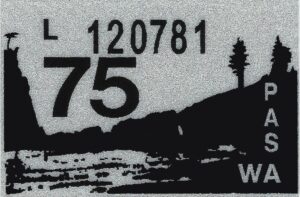Accounts payable (AP) is an essential function for every business. It ensures that suppliers are paid on time, keeping vendor relationships intact and financial operations smooth. However, the AP process is often fraught with errors, many of which can lead to unnecessary costs, delays, and headaches. These mistakes, whether from human error, missed deadlines, or misallocated payments, can cause significant disruptions.
Invoice automation platforms have revolutionized the way businesses handle these processes, drastically reducing the likelihood of errors. By automating the steps in the accounts payable workflow, businesses can not only speed up their AP processes but also enhance accuracy, compliance, and efficiency.
In this blog, we’ll explore how businesses can reduce errors in their accounts payable processes by implementing an invoice automation platform.
The Common Errors in Accounts Payable
Accounts payable errors occur in various forms, each one costing a business in terms of time, money, and effort. These errors are often the result of manual processes that are prone to human mistakes. Let’s take a look at the most common AP errors:
- Duplicate Payments
A common mistake in manual AP processes is making duplicate payments. This happens when the same invoice is entered more than once into the system, either due to an oversight or failure to cross-check. Duplicate payments can often go unnoticed, particularly when several employees are responsible for processing invoices.
- Late or Early Payments
Without an automated system to track due dates, companies often miss payment deadlines, either paying invoices too early or too late. Paying invoices early can tie up cash flow, while paying them late may incur late fees or damage relationships with suppliers.
- Data Entry Mistakes
Data entry is another area where errors are frequent. When employees manually enter invoice details, there’s always a chance for typos, incorrect figures, or misallocated expenses. These mistakes can lead to inaccurate payments, resulting in additional work to correct the issues.
These common errors not only cost businesses in terms of financial losses but also create unnecessary work for accounting teams. Fortunately, invoice automation platforms help eliminate these errors, making the AP process far more efficient and accurate.
With these common errors addressed, let’s now explore how invoice automation works to minimize these problems.
How Invoice Automation Helps Reduce Errors
Automating the accounts payable process offers a clear path to reducing common errors. Invoice automation platforms help improve accuracy, speed, and overall workflow efficiency, addressing each of the errors we just discussed. Here’s how:
- Enhanced Accuracy: Automation eliminates manual data entry, reducing the risk of human error. Using Optical Character Recognition (OCR), the system captures invoice details accurately and cross-checks them with purchase orders and receipts to ensure consistency.
- Improved Invoice Matching: Automated platforms match invoices with purchase orders and receipts, ensuring payments are made only when the goods or services were actually delivered. This prevents mismatches and overpayments.
- Efficient Workflows: Invoice automation improves the entire approval process. Automated routing ensures that invoices are sent to the right approvers without delays, speeding up the whole workflow.
Now that we’ve covered how invoice automation works, let’s take a closer look at the key features that make these platforms so effective in reducing errors.
Key Features of Invoice Automation Platforms
For businesses to make the most of invoice automation, it’s important to understand the key features of these platforms and how they help minimize errors. Here are some of the most valuable features:
Optical Character Recognition (OCR)
OCR technology allows invoice automation platforms to scan and extract data from invoices quickly and accurately. OCR reads the details, such as vendor names, invoice amounts, and due dates, and populates the relevant fields automatically. This reduces the need for manual data entry and minimizes errors, such as incorrect amounts or missing information.
Automated Invoice Matching
Invoice matching involves comparing invoices with purchase orders and receipts to verify that all the details are consistent. This step is critical in preventing overpayments, duplicate payments, and incorrect payments. Invoice automation systems automatically match invoices to the relevant purchase order and receipt, ensuring that only valid invoices are paid.
Customizable Approval Workflows
Approval workflows are an essential part of the invoice process, ensuring that each invoice is reviewed by the appropriate person before payment is made. With automation, these workflows can be customized to suit the specific needs of a business. Customizable workflows reduce errors by ensuring that the right person approves the invoice at each stage of the process, with no missed steps or bottlenecks.
With a clearer understanding of the invoice processing software features, it’s time to consider the broader benefits of invoice automation in your accounts payable process.
Additional Benefits of Invoice Automation
Beyond reducing errors, invoice automation platforms offer several other advantages that can benefit businesses in various ways. These include:
- Improved Compliance
Invoice automation ensures businesses meet financial regulations by standardizing processes. The platform can be configured to follow compliance guidelines, simplifying tracking and auditing of payments. Automation reduces the risk of non-compliance by ensuring that invoices are processed according to both internal and external standards.
- Increased Efficiency
By automating the AP process, invoice processing times are significantly reduced. With invoices being scanned, matched, and approved automatically, the entire process becomes faster. This boosts the AP team’s efficiency, allowing them to focus on other important tasks.
- Better Vendor Relationships
Timely and accurate payments are key to strong supplier relationships. Invoice automation ensures payments are made on time, cutting down on late fees and improving the business’s reputation with vendors. Additionally, by reducing errors, businesses maintain more accurate financial records, preventing misunderstandings with suppliers.
Now that we’ve discussed the advantages, let’s take a moment to review how invoice automation ultimately leads to a smoother, more efficient accounts payable process.
Conclusion
Reducing errors in accounts payable is crucial for businesses aiming to improve efficiency, maintain vendor relationships, and ensure accuracy. Invoice automation platforms help eliminate common mistakes like duplicate payments, late payments, and data entry errors.
With features like OCR, automated invoice matching, and customizable approval workflows, businesses can make their accounts payable process faster and more accurate. Automation also improves compliance, increases efficiency, and strengthens vendor relationships.
For a reliable solution, Docsumo‘s Invoice Processing Software offers a platform with OCR, automated matching, and real-time workflow management. With Docsumo, businesses can automate the accounts payable process, reduce errors, and save time, leading to better financial operations and stronger vendor relationships.
If you haven’t adopted invoice automation yet, now is the time. The ROI, in terms of fewer errors, time savings, and improved accuracy, makes it a smart choice for any business.
Keep an eye for more latest news & updates on Greek Buzz!