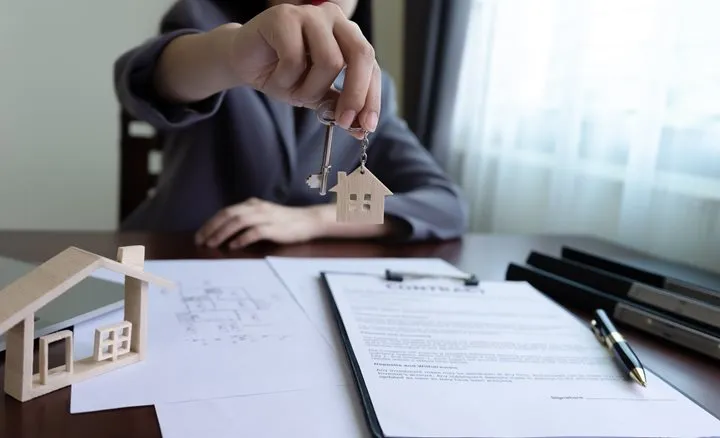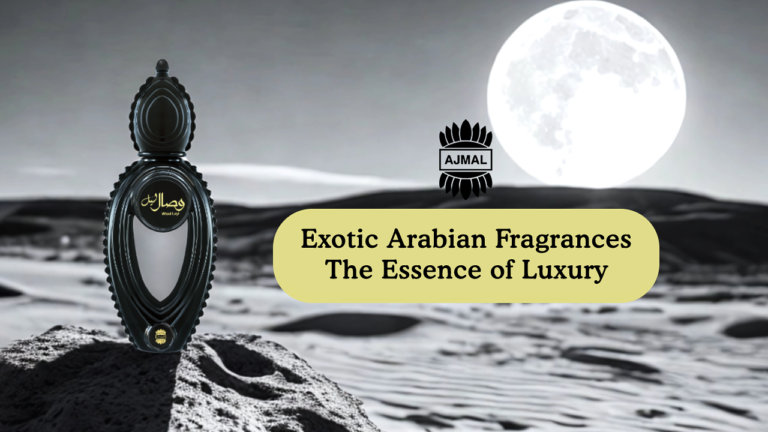Running Safari for Windows for cross-browser compatibility testing is the most important issue for any software developer and tester. Cross-browser compatibility testing enables developers to identify and correct issues when users access applications on different platforms. Though Safari is used mostly on macOS and iOS, having it on Windows will be useful for deep testing.
This could be one of the most worthwhile articles for developers and testers because although Apple does not maintain Safari, to be able to achieve cross-browser compatibility testing, it has to run on Windows.
The article further explains why cross-browser compatibility is important and how this can be achieved using cloud-based platforms.
Running Safari on Windows
Running Safari from a Windows device is possible by doing tweaks, as Apple no longer supports this browser from a Windows Operating System (OS). The version available for download is version 5.1.7 of Safari, which is very outdated and missing most features related to security found within a modern browser. Nonetheless, if you wish to install it, here’s how you can do so:
Step 1: Download the Installer
You can find the Safari 5.1.7 installer from various download sites. Since there is no official source anymore, it’s crucial to choose a reliable website. A good practice is to search for “Safari 5.1.7 for Windows” and select a reputable download site, such as CNET or other trusted platforms that host older software versions.
Step 2: Run the Installer
Open your download folder to locate the installer file. Locate the installer file and then double-click it to launch the installer on your computer to install it. Follow any prompts appearing on your computer screen:
- Click Next.
- Accept the terms of the license agreement.
- Choose your desired installation options.
- Choose where you want Safari to be installed. The default is usually C:\\\Program Files.
Step 3: Compatibility Mode
If you encounter issues opening Safari after the installation, you can open it in compatibility mode for an earlier version of Windows. To do this, you right-click on the Safari icon, then click Properties, and then under the Compatibility tab, click on the box, Run this program in compatibility mode, and select an earlier version of Windows. This sometimes solves functionality-related issues that are caused by incompatibility with newer Windows versions.
What is Cross-Browser Compatibility?
Cross-browser compatibility means an application or website can work correctly across browsers and devices. This is one of the more significant features of web development, as users surf a site using different browsers. Different browsers have their interpretation and rendering engine of what is known as a web standard; hence, it makes a site differ in appearance and sometimes work differently.
Inconsistency in cross-browser compatibility brings a very frustrating User Experience (UX) and discourages visitors from using the site. Therefore, cross-browser compatibility becomes essential due to the current diversity of web browsers worldwide, where Chrome holds a significant share of the global browser market as of now. For cross-browser compatibility, developers must know the unique capabilities and limitations of each browser.
Modern browsers can have their implementation of features or standards on their platforms, so even though two browsers may support the same web standards, they might render certain elements differently because of their rendering engines.
This will lead to layout problems or visual differences, and the functionality of JavaScript may be different in different browsers. Developers need to test their applications very thoroughly in different environments to find and solve these problems.
Cross-browser compatibility affects functionality and accessibility. For instance, a website that does not operate well in all browsers is likely to alienate users who use particular browsers as a way of catering to their browsing needs. Compatibility will also improve the performance in search engine optimization, whereby crawlers may fail to index content properly if there is no compatibility.
In a nutshell, cross-browser compatibility is important in the delivery of a consistent and reliable UX across browsers and devices. By emphasizing cross-browser compatibility, organizations can improve user satisfaction and increase their target reach.
Key Aspects of Cross-Browser Compatibility
The following are the key aspects of Cross-Browser Compatibility testing:
- Rendering Differences
The main reason for this is that every browser interprets HTML and CSS differently. This sometimes brings the effects, such as mismatched positioning of elements or mismatched layouts.
A page will look perfect in Chrome, but it looks distorted in Safari. This means the developer needs to test a website in as many browsers as possible for consistency in presentation.
- JavaScript Support
JavaScript support varies between different browsers, and some browsers do not support some of the functions or Application Programming Interfaces (APIs). This can cause features on a website to fail or elements to become unresponsive.
For instance, some of the new JavaScript features might work well in new browsers but will fail in old versions. To counter this, developers tend to use polyfills to give fallback options for unsupported features.
- Responsive Design
Responsive design is significant since the users view websites from a wide range of devices that differ in screen sizes. The responsive layout adjusts for the differences by using fluid grids and media queries, but browsers may render designs differently, which creates an issue in layout. Testing on diverse devices and browsers ensures proper content rendering to all users.
- Enhancing UX and Accessibility
These aspects are dealt with during development, and this significantly enhances the experience and accessibility of a user. A website that can work well across all browsers improves usability and gives access to a wide-ranging audience. Organizations show commitment to quality, ensure cross-browser compatibility, and create inclusive experiences to satisfy diverse user needs.
What is Cross-Browser Compatibility Testing?
Cross-browser compatibility testing is the process of determining if the web application or website works consistently with different browsers. This kind of testing will find inconsistencies in how the content will be rendered or scripts executed in different browsers, which may hinder the overall functioning of the website. At such times, developers will be able to identify certain problems that might occur with particular browsers and make appropriate changes before releasing the software.
Importance of Cross-Browser Compatibility Testing
The following explains the importance of cross-browser compatibility testing:
- UX
When the same experience is delivered across all browsers, then the satisfaction of the users increases. When the users find that the same layout and functionalities are available with all browsers, they tend to stay focused on the content. Therefore, this helps in generating trust and keeping the user coming back to the website.
- Market Reach
Users have different preferences for browsers; ensuring compatibility extends your reach. This helps organizations reach a wider number of users and prevents them from losing potential customers who may be turned off by compatibility issues. It is, therefore, essential in the diversified digital world today.
- Brand Reputation
Websites that work well across all platforms reflect positively on an organization’s professionalism. A well-functioning website enhances credibility and builds brand loyalty. Conversely, a site that performs poorly on certain browsers can damage an organization’s reputation and drive users away.
Why Software Should Be Tested on Safari?
The following describes why one should test on Safari.
- User Base
Safari used to account for the largest percentage of users of web browsers. Many users use only Safari to browse, particularly Apple equipment users. Testing on Safari ensures that an organization does not miss out on such a huge population of users.
- Apple Ecosystem
Since Safari is tightly coupled with macOS and iOS, the testing on this browser assures compatibility with a large population of Apple devices. Because users who access websites using iPhones, iPads, and Macs expect the process to be seamless.
- Unique Features
Some features specific to Safari, might have impacts on how the appearance and functioning of web pages change or not. Some such examples are private browsing and reader mode. These, too, influence the nature of interaction users have with the web content. Hence, one would be keen to ensure the applications perform in line with expectations while operating in Safari.
How to Check Cross-Browser Compatibility in Safari for Windows?
To test cross-browser compatibility effectively in Safari when using Windows, consider the following methods:
Method 1: Manual Testing
The first method is to use manual testing, which is quite straightforward but needs much attention. Begin by installing Safari 5.1.7 on your Windows device because this is the last version available for Windows users. After installing, open your web application in Safari and systematically go through its features.
Pay attention to how the elements render and function; note any differences or problems you run into. Rendering issues or functionality problems that you encounter are important enough to document, as it will be helpful in later analysis and resolution. This method provides you with a pretty basic idea of how your site behaves in Safari; however, this is also very limited due to its outdated nature.
Method 2: Use Cloud Testing Platforms
Since you cannot run an older version of Safari natively in Windows due to these limitations, you can depend on cloud-based testing platforms. One such platform is LambdaTest.
LambdaTest is an AI-powered testing platform that provides a cross-browser testing environment. With this, you would be able to run live versions of Safari on which you don’t need to install outdated software and, therefore, can smoothly test your applications across various browsers and devices.
LambdaTest provides a range of advantages that can make the testing procedure better. It has over 3000 real desktop and mobile environments, with which it can perform a test on the most updated versions of Safari and other browsers. It also facilitates automated testing because Selenium ChromeDriver can carry out several tests at the same time.
Cross-browser testing ensures that your application works well across various devices and OS, so you can maintain a consistent UX. LambdaTest is a web application that ensures web applications work correctly on both desktop and mobile platforms, catching potential issues before they affect users.
It offers an auto-healing feature, increasing reliability and reducing troubleshooting time. LambdaTest allows organizations to test cross-browser compatibility without relying on old software, ensuring seamless experiences across major browsers, including Safari.
Best Practices for Cross-Browser Testing with Safari on Windows
The following are the best practices for cross-browser testing:
- Define Your Testing Scope
Identify key browsers and devices for your users’ demographics to concentrate your test efforts and ensure maximum coverage.
- Utilize Automated Tests
Automate repetitive tests using the supported frameworks, such as Selenium ChromeDriver, to save manual effort and time.
- Leverage Real-Time Testing Features
Use real-time testing to interactively verify the performance of an application, which may otherwise remain hidden from automated tests.
- Regularly Update Test Cases
Update the test cases with new browser versions and changes in an application to ensure ongoing compatibility.
- Collaborate Effectively
Integrate tools like JIRA or Slack for real-time communication of bugs and fixes to enhance team productivity.
Future of Running Safari on Windows for Cross-Browser Compatibility Testing
The future is shifting towards the cloud as Apple stops supporting Safari on Windows. The Safari testing becomes less practical with each passing day. However, access to real-time versions of Safari on LambdaTest will enable developers to run comprehensive tests without outdated installations.
The shift will ease the identification and resolution of compatibility issues across browsers and devices. The increasing demand for cross-browser compatibility is likely to be more in the form of cloud-based solutions that provide flexibility and efficiency in testing processes for web applications.
Conclusion
To conclude, Safari for Windows is a useful option for testing in specific scenarios due to its lack of support and outdated features. However, LambdaTest makes the process more efficient by providing access to updated browser versions across different environments.
Cross-browser compatibility is crucial in today’s multi-browser internet environment, ensuring application performance excellence across all browsers like Safari. LambdaTest offers robust features for modern development needs, including automated testing and real-time browser access, enabling teams to streamline release cycles and enhance product quality efficiently.